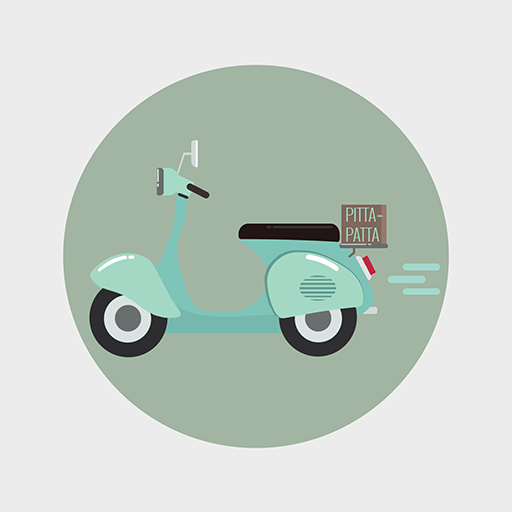FAQ’s
Should you not find your question answered below, please do not hesitate to contact us and we will be happy to assist you.
- Click on your desired product from our SHOP page.
- Select a size and quantity and ADD TO CART.
- To view your cart, click the CART button on the top, right-hand side of your screen.
- If you are happy with the contents of your cart, proceed to click the CHECKOUT button.
- Fill out all the required information about your purchase and continue by clicking PLACE ORDER.
You will receive an email confirmation of your purchase, please check your spam folder. If you are paying via EFT, don’t forget to send proof of payment so that your order can be processed. Your order will be shipped (handed to the courier) 2 to 5 days after your order status changes to Processing, the courier will then take 2 to 5 days to deliver to you, depending on your delivery address.
PROCESSING
We have received payment for your order and it is currently in production (2 to 5 business days).
ON HOLD
We have received your order, but have not yet received payment. Your order will only be processed once we receive payment confirmation. Kindly send the proof of payment to [email protected].
CANCELLED*
-
After a number of reminders for payment, we have not heard from you and have therefore cancelled the order. Please let us know if you want us to reinstate the order then we will gladly send you a new invoice!
or
-
Duplicate of another order.
*You can check your email (spam folder too!) for notes we have sent concerning your order.
COMPLETED
We have processed, manufactured and shipped your order. Please check your email (spam folder too!) for your tracking details. We are unable to amend your order at this point.
From your account dashboard, click on ORDERS.
You will see a list of your orders with Pitta-Patta and will have the option to view/download your invoice.
*Please note that in order to obtain a invoice you will need to have an account with us.
Please note that any customised shoes will be non-refundable and non-exchangeable.
Please note that any customised shoes made to your specifications are therefore not exchangeable or refundable.
(Eg: Shoe colour must be the same as Mary Jane Princess Pink and the flower to be the same colour as the rabbit on the Bunny Shoe.)
Please note that any customised shoes made to your specifications are therefore not exchangeable or refundable.
ADD 7.5mm for growth and socks.
If you are worried that his/her bridge will be too high, measure (with him/her standing) from the floor on the outside of his foot, over the highest part of his bridge to the floor on the inside of his foot and add those measurements to the customer comments box.